The newest Mavo Monitor Driver for Win10 uses the standard ftdi driver.
In the device manager its called “USB Serial Port” (COM x)
Older Mavo Monitor Devices have another named FTDI Driver and need the special signated Driver for Win 7
Win 10 dont allow this and you need to install the old driver in Win10 by removing the signature Test
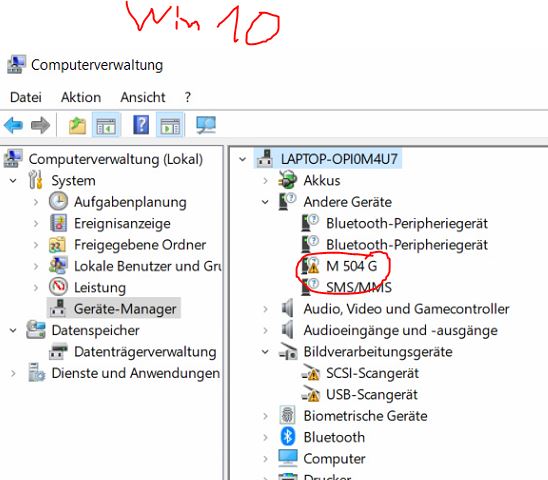
follow this part to allow the installation of the old driver from Mavo Monitor
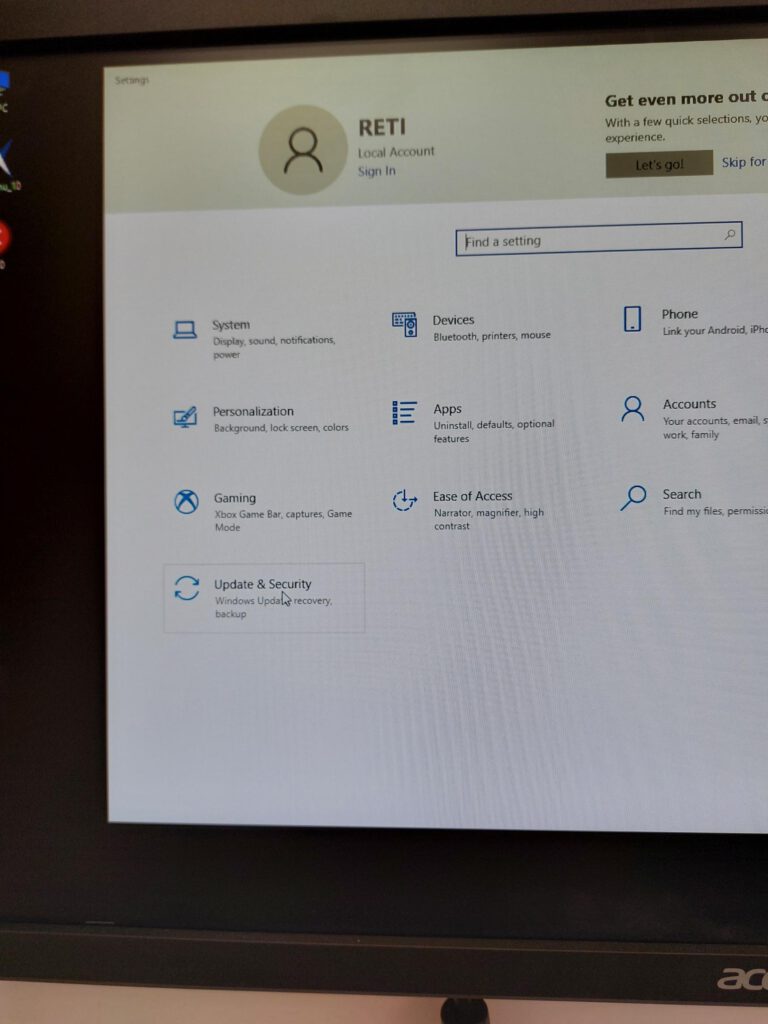
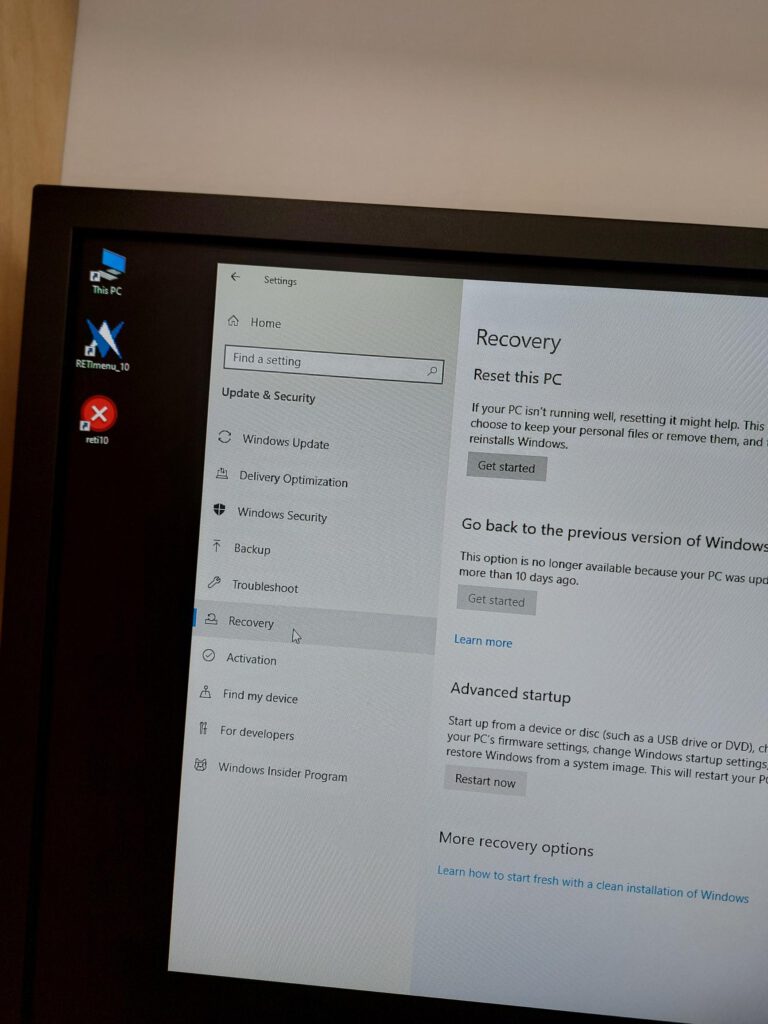
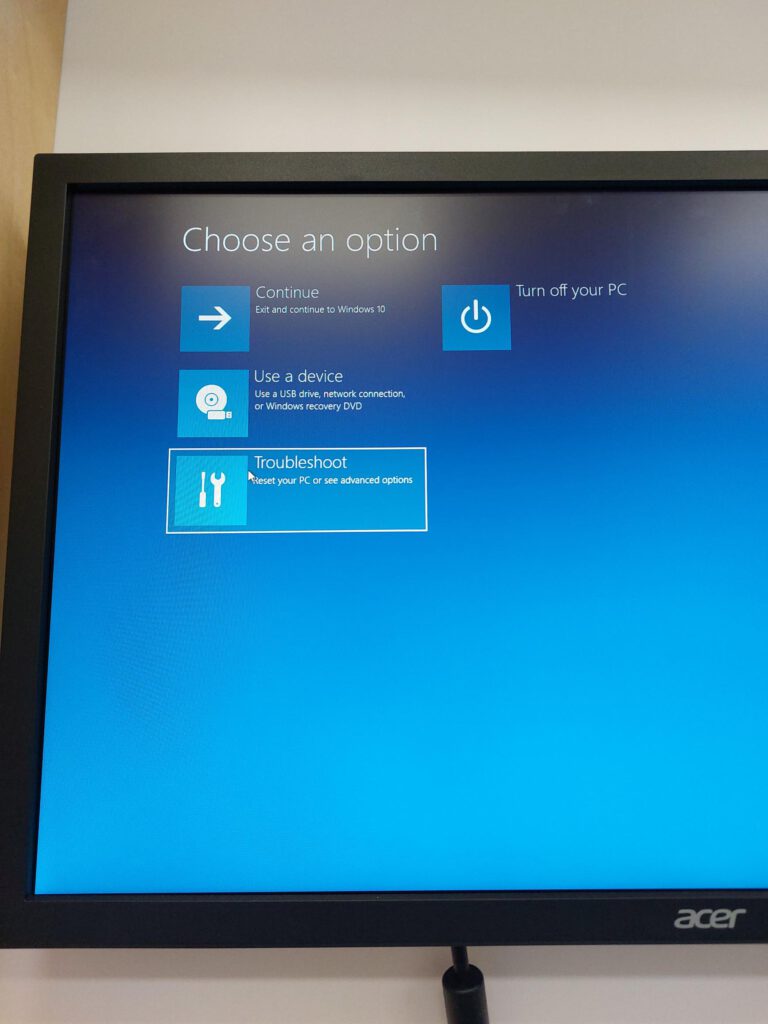
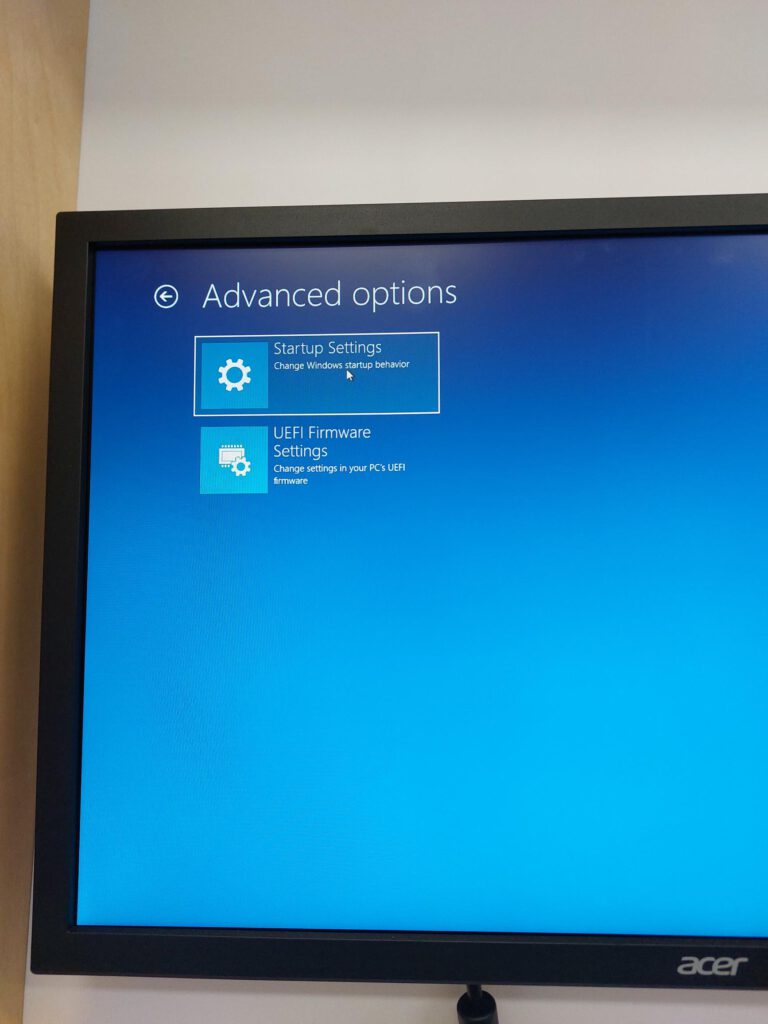
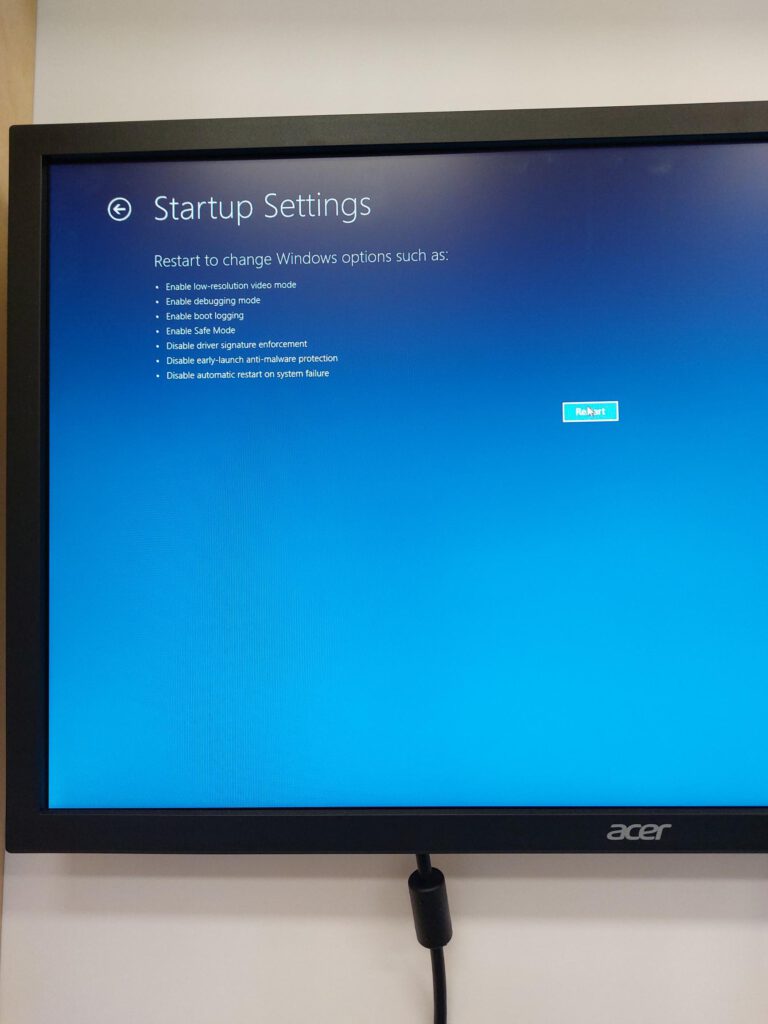
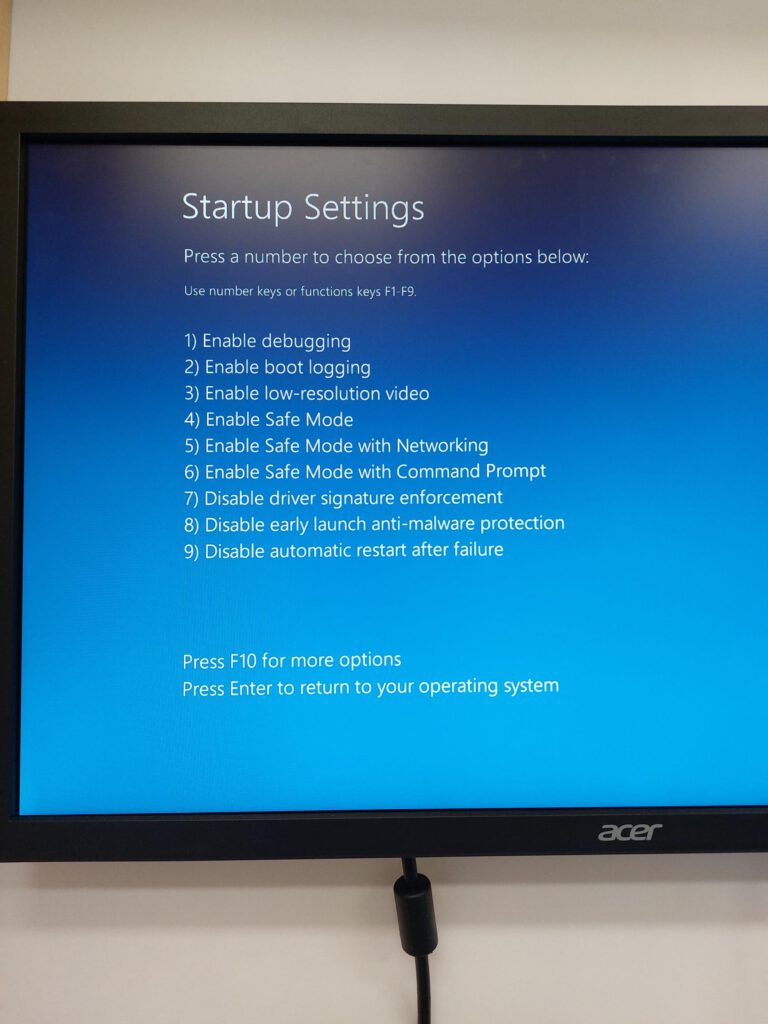
now install the mavomonitor with the older driver, select “install anyway!”

